
You have successfully installed the NizerChats extension! To easily access it, select

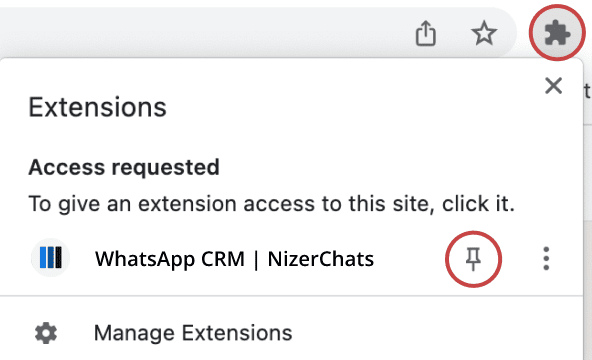
Awesome, now do this!
Ta da 💫
Follow these next steps to start organizing your WhatsApp Chats.
Follow these simple steps to start
You are just a few steps away to start organizing your WhatsApp Chats.
Open the extension
The extension is installed successfully in your Chrome browser. Now, look for the NizerChats icon in your navigation bar. If you don't find it, open the Extensions menu from a link like this ![]() and pin NizerChats extension.
and pin NizerChats extension.
Start for Free
See on your own how NizerChats can help you organize your chats and set a simple framework to be more efficient.
FAQs
Visit our Help Center where you'll be able to find the frequently asked questions from our customers.
Some real and honest testimonials from our customers, see what they are getting from our Whatsapp Chats Organizer.
"I've been using NizerChats for the past few weeks and I can't be more delighted. It's helping manage the orders I receive on WhatsApp and keep my chats organized. "

"A no-brainer extension to organize your chats if you are serious about selling over WhatsApp."

"We can tackle multiples support tickets on WhatsApp and keep track of them without hassle with NizerChats."
